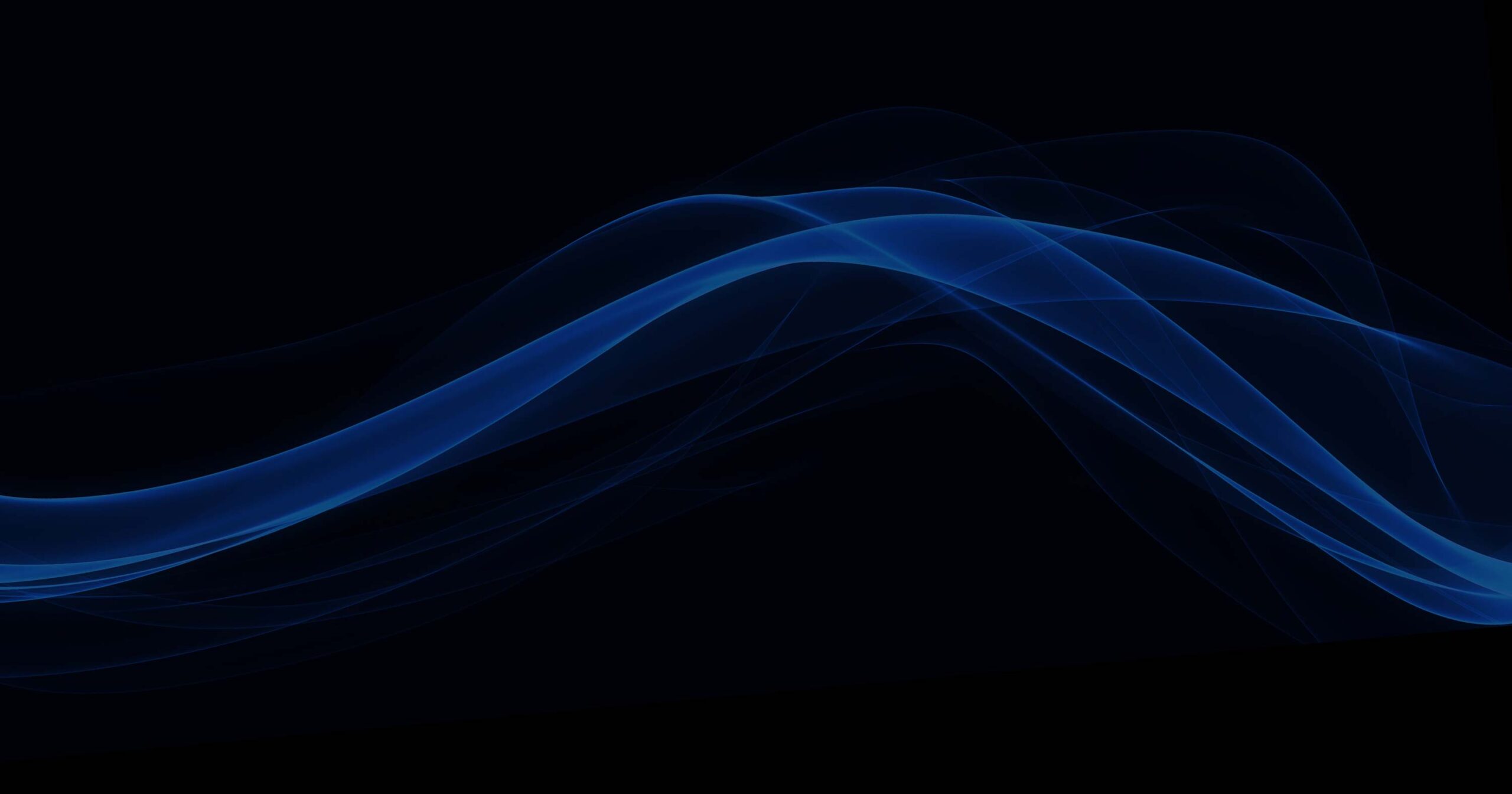
what is
Parking Mode
Enjoy peace of mind knowing that your BlackVue dash cam automatically switches to Parking Mode to monitor your vehicle while you’re not around.
Dash cams are designed to record your drive, but did you know that a BlackVue can also monitor your vehicle when you’re not around?
BlackVue’s unique Intelligent Parking Mode is ideal if you worry about hit-and-runs, theft or vandalism while your vehicle is parked and left unattended.
A BlackVue automatically switches to Parking Mode when the ignition is switched off, and will continue to monitor your vehicle, recording and storing events for review later – or alerting you in real time via the BlackVue App. Video buffering ensures that your camera will also record
the seconds leading up to the event, ensuring you have the whole picture. BlackVue X-series models (DR770X and DR970X) have in-built power management circuitry that ensures that your camera will never deplete your vehicle’s battery when operating overnight, switching-off should the car’s battery level drop below a pre-set level. BlackVue models such as the DR750-2CH LTE and DR750S/900S/590 require the addition of the optional Power Magic Pro to provide battery protection.
For extended recording times simply add one of our dedicated battery packs, the Power Magic B-112 or larger capacity Power Magic Ultra Battery B-130X, compatible with all BlackVue models.
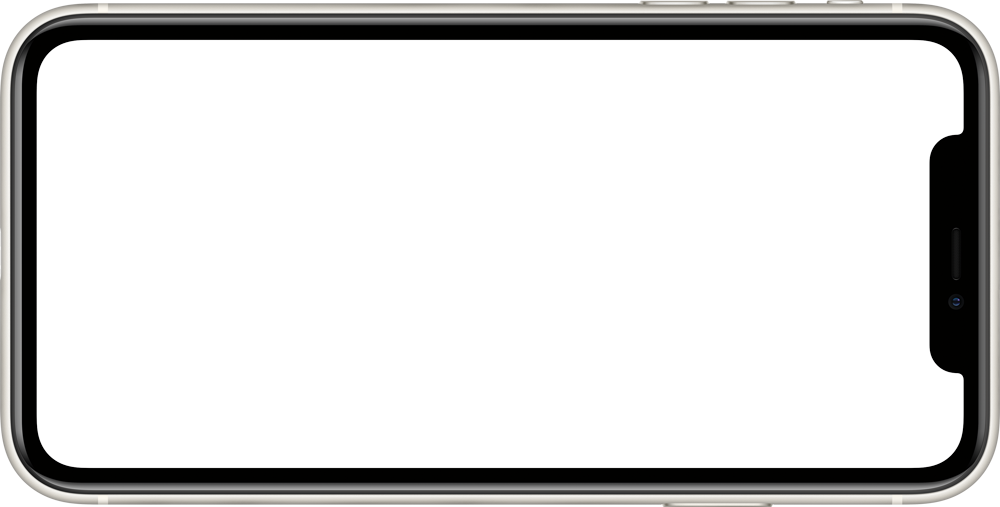
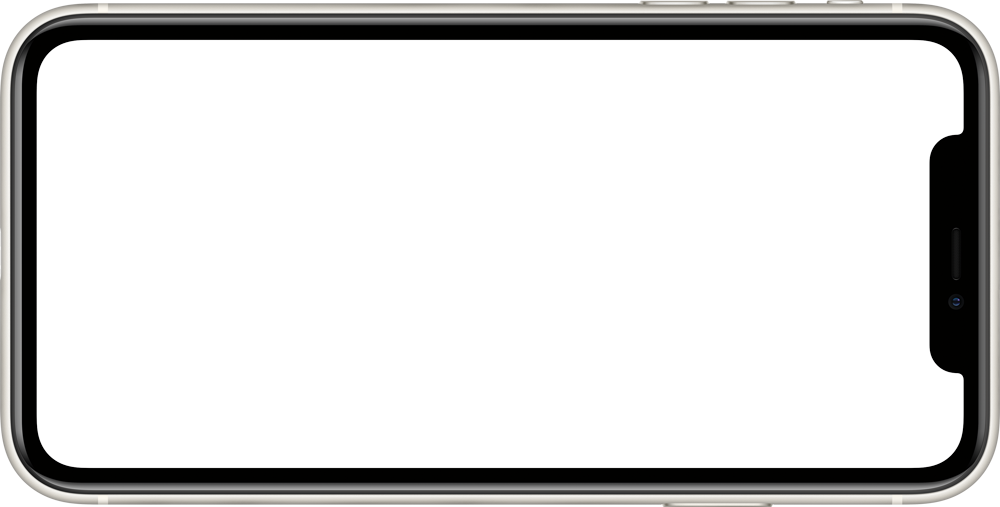
Most BlackVue models support two Parking Mode options, Motion and Impact Detection, and Time Lapse.
Motion and Impact detection mode uses your cameras image sensor to detect movement, and the inbuilt accelerometer/G-sensor to detect bumps or impacts. To reduce the number of unwanted recordings triggered by motion and movement, you can also specify areas to ignore, eliminating recordings triggered by things like swaying trees, far-away moving objects, etc.
In Time Lapse mode, to reduce the size of the video files and save SD card space, the camera will continuously record at just 1FPS (one frame per second), rather than the standard 30/60 FPS. All event clips however are recorded at full resolution and 30FPS. A 32GB microSD card can store over 48hrs of time lapse video at the highest (Extreme) video quality level.
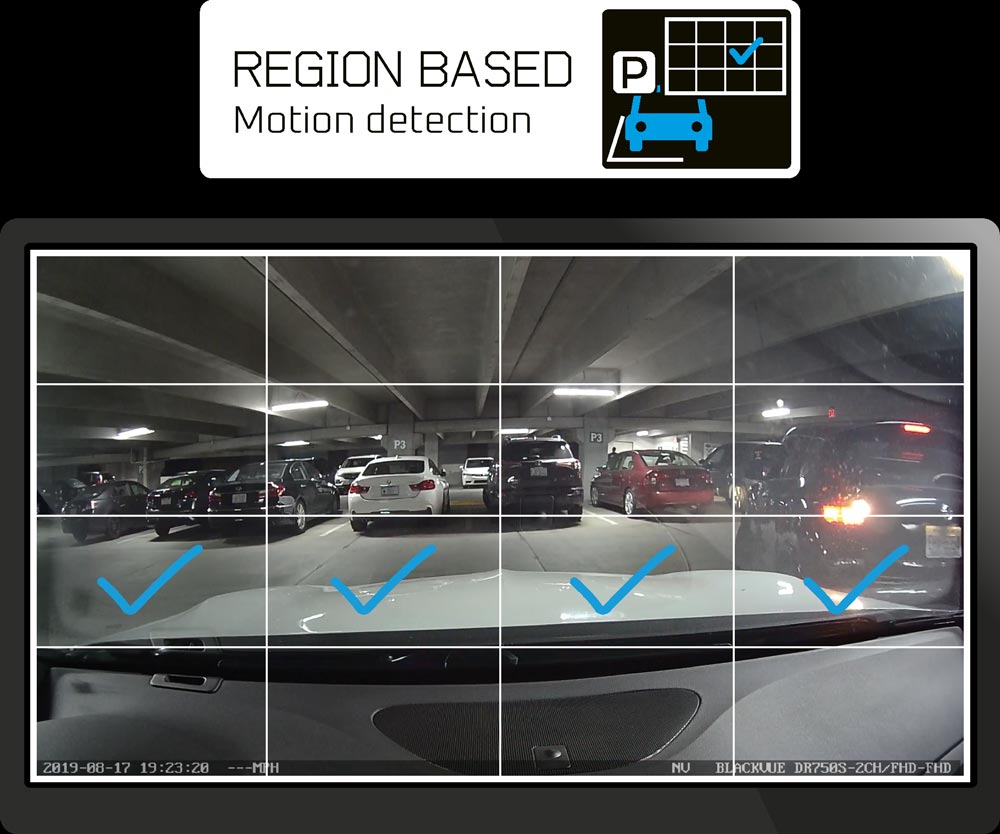

What Accessories
do I need?
By default, BlackVue dash cams come with a cigarette lighter socket power cord. On the vast majority of vehicles the cigarette lighter socket is not powered unless the ignition is on. For this reason, to operate Parking Mode optimally you’ll need to use some additional hardware, in the form of a Parking Mode accessory, or a Parking Mode Battery.
Power Magic batteries provide both power management functionality – to ensure that your dash cam never depletes your vehicle’s battery, as well as additional recording time.
PARKING MODE ACCESSORIES
- Hardwire Cable – for BlackVue models with built-in voltage monitoring such as the DR770X, DR970X and DR590X series.
- Power Magic Pro – for DR750-2CH LTE, DR590/590W, DR650S, DR750S and DR900S series dash cams.
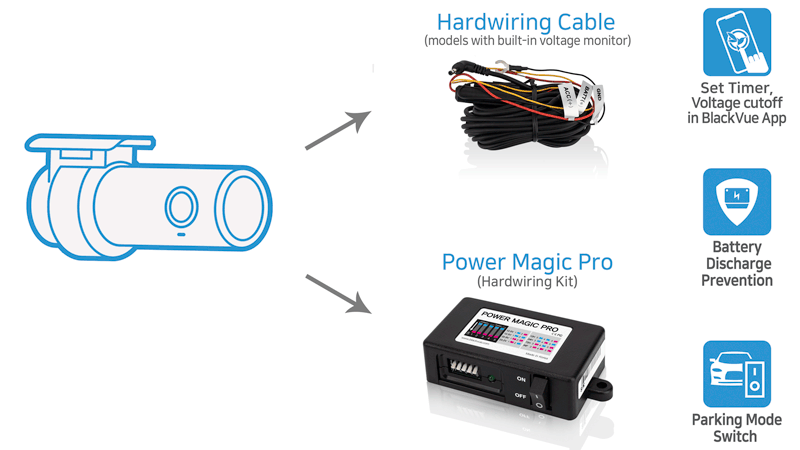
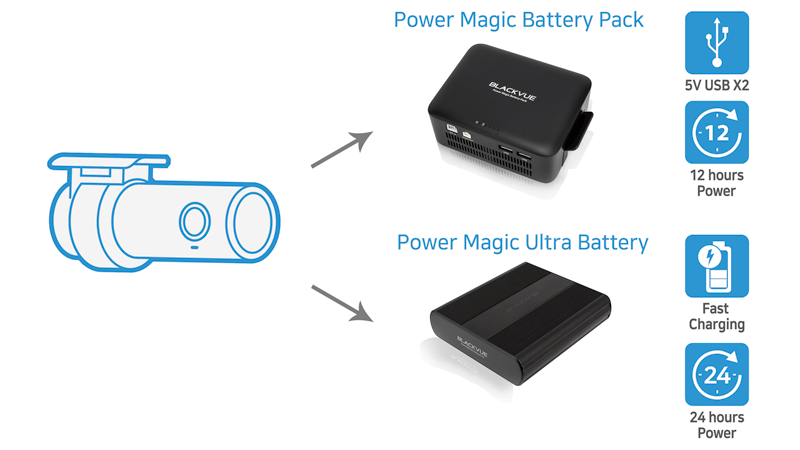
For Extended Parking Mode Operation
Power your BlackVue dash cam in Parking Mode for longer with a dedicated smart battery pack. Fast-charging, long-lasting and expandable. Never miss an incident, a BlackVue Power Magic battery adds valuable additional recording time to your set-up without troubling your vehicle’s battery, for ‘always-on’ functionality. Visualise your battery status via the FREE BlackVue Battery Manager App for iOS & Android.

Model: Power Magic B-124X
frequently asked
questions
| WHEN DOES THE BLACKVUE SWITCH TO PARKING MODE? | BlackVue Intelligent Parking Mode activates after the dash cam’s accelerometer detects that the vehicle has been stationary for five minutes.
BlackVue X Series models can be hardwired directly to the fuse box of the vehicle. In this case the dash cam will switch to Parking Mode as soon as the ignition is turned off and will begin monitoring the voltage before shutting down at the preset voltage cutoff value. X Series models also activate Parking Mode based on the accelerometer’s status, meaning that even if the dash cam hasn’t been hardwired to the vehicle, Parking Mode can automatically engage when the vehicle is stationary. |
| HOW DOES THE DASH CAM RECORD IN PARKING MODE? | While in Parking Mode your BlackVue dash cam is active all the time, but does not write to the memory card unless:
|
| WHAT ARE THE ADVANTAGES OF PARKING MODE OVER NORMAL MODE? | In Parking Mode, because the BlackVue only records when something happens, your BlackVue minimises the risk of overwriting important footage during long Parking Mode sessions. It also reduces the stress on the microSD card, which helps extend the card’s lifespan. Lastly, the GPS module is turned off during Parking Mode, which reduces power consumption. |
| I HAVE A DUAL-CHANNEL DASH CAM. DOES PARKING MODE WORK FOR BOTH CAMERAS? | Parking videos can be triggered by motion detected by either the front or the rear camera. Event videos are triggered by vibrations detected by the accelerometer located in the front camera. In either case, the dash cam will save videos recorded by both the front and rear cameras. |
| CAN I DEACTIVATE PARKING MODE? | Yes, Parking Mode can be deactivated in your camera’s settings. In this case, the dash cam will continue recording in Normal Mode as long as it is powered, even if the vehicle is stationary for more than five minutes. |

